overview
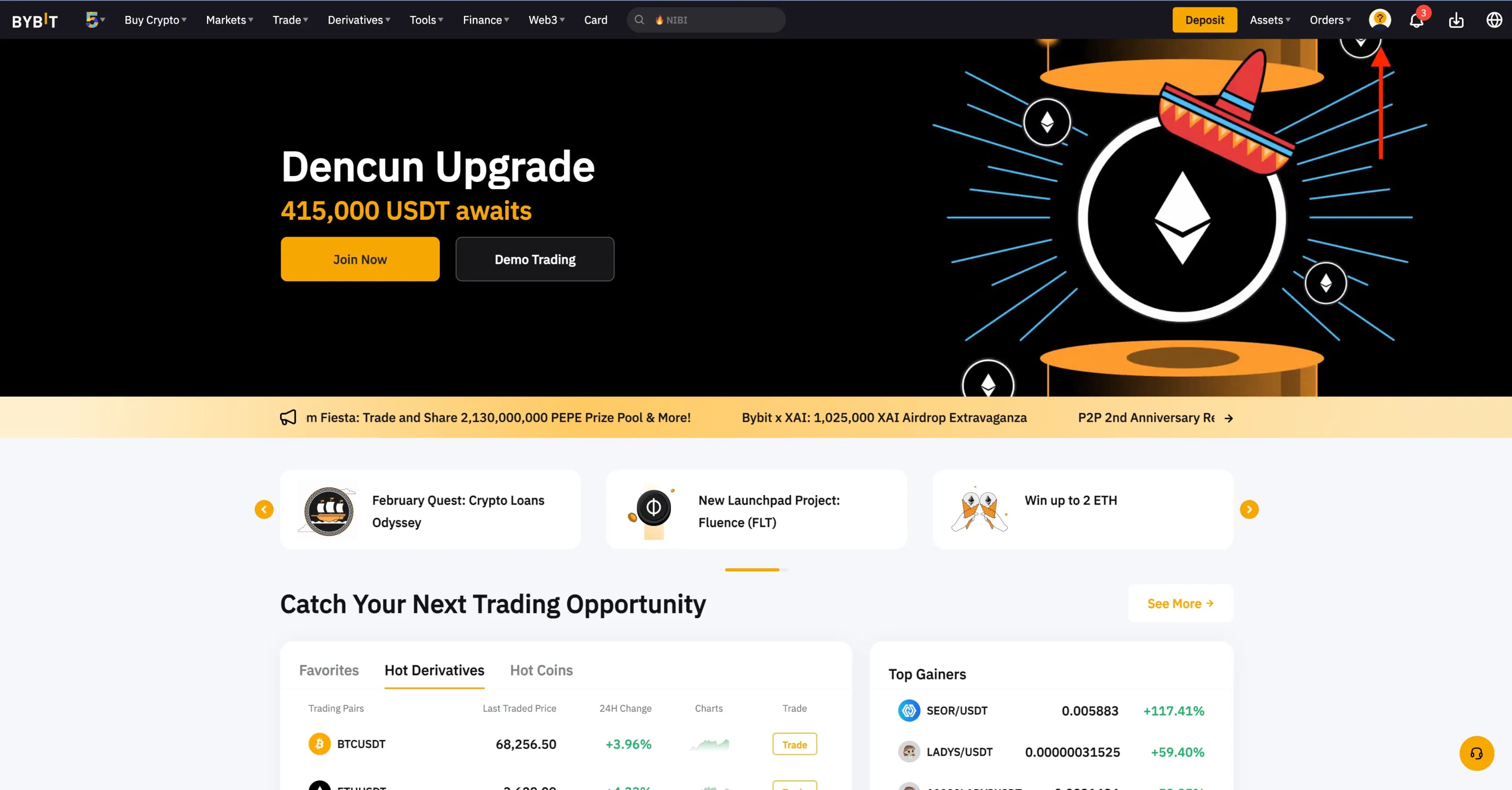
How to Create Bybit API Keys & Connect to Dash 2 Trade
In this guide, we’ll explain how to safely and securely generate Bybit API keys and configure API permissions. You will also learn how to connect your Dash 2 Trade account to your Bybit account and start trading with our crypto bots.
The whole process takes about 5 minutes.
Step 1: Open “Trading Bots” on the Dash 2 Trade app and select “Add Connection”


Step 2: From the list of exchanges, find Bybit and click “+ Add keys”

Step 3: Copy Dash 2 Trade IP addresses to the clipboard

Step 4: Open Bybit and hover on the “Profile” icon

Step 5: Click “API”

Step 6: Click “Create New Key”

Step 7: Select “System-generated API keys”

Step 8: Configure the API

You’ll need to specify how the API will be used and give it a name. Then you need to enable both read and write permissions. In the next step, you will paste in Dash 2 Trade’s IP addresses which you copied earlier. Make sure to enable the option to add specific IPs from the toggle above.
Specifying the IPs is one of many possible security measures that prevent unauthorized systems from accessing your accounts even in the unlikely event that your API keys are stolen.

Further down, you will have to configure trading permissions for the Bybit API. Enable both “Unified Trading” and every option except for “Withdrawl” in the second box, under “Assets”.
Once you’re done click “Submit”.
Step 9: Copy your new Bybit API keys and paste them into Dash 2 Trade

Copy the newly generated Bybit API keys to your clipboard and then paste them on Dash 2 Trade, one by one.

Important: In addition to copying, write down your keys on paper or store them on a device not connected to the internet. Protect them and use them only for Dash 2 Trade — their intended use — never share them with anyone else.
When you’re done you can click “Save Keys”.
Congratulations!
You’ve successfully generated your Bybit API keys and connected Dash 2 Trade to your Bybit account.

Troubleshooting Problems
If you ran into any issues while setting up, here are some helpful resources:
If you’re unable to find what you need, contact a moderator from the Dash 2 Trade community Discord server.
What’s Next?
If you want to learn more about how to use the Dash 2 Trade app and all its features, please visit the Guides page.
If you’d like to learn how to become a better algorithmic crypto bot trader, explore the Dash 2 Trade Crypto Trading Academy.
Happy trading!